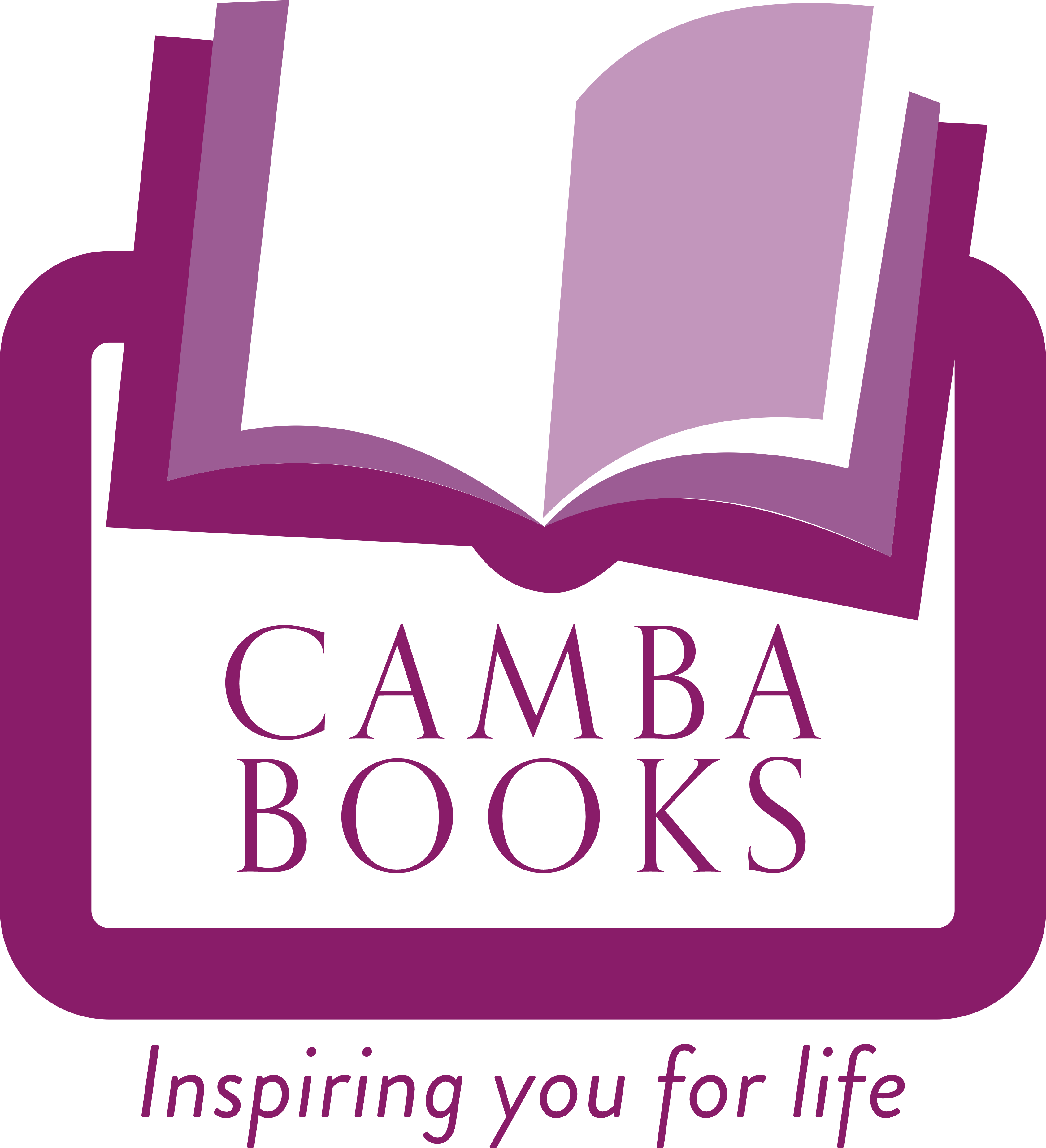Whether you’ve been a freelance writer working from home forever, or you’ve been ordered to stay home in the past month, productivity is important. You want writing tools that help you earn well — tools that impress and build strong bonds with clients.
Over the years, the list of tools and shortcuts I use in my own freelance writing biz has grown. Given that remote work is what nearly everyone is doing as we seek to slow the spread of Covid-19, I thought it’d be a good time to create a fresh list for you.
Many of these tools or sites are free, some cost a bit. All have made it a heck of a lot easier to connect with clients, quickly do my work, send freelancer invoices, and more. Most of all, knowing some of the popular tech tools out there helps you impress clients that you’re ready to go.
Note: Because this is a list of writing tools I use and can personally recommend (except for three I mention in the P.S.), some paid tools carry my affiliate link.
If you’re the type of freelancer who loves finding tech help that makes your life easier, dig in and enjoy. I’ve divided them into categories, so you can quickly scan to the type of tools you want most.
Blogging Tools
Given that a ton of my paid freelance-writing work over the years has taken the form of blog posts, it’s no shock that I’ve learned to use some great blogging tools. Here’s a blog-tool lineup that will give you a serious edge with clients:
1. CoSchedule Headline Analyzer
If you blog for a living, you soon become obsessed with writing standout headlines. This free tool from marketing-software purveyor Coschedule helps you improve your headline by showing whether it ranks strong on several factors, including emotional engagement. In fact, it’s the reason the word ‘spectacular’ is in the headline of this post. Fascinating and helpful!
2. Moz Title Tag length checker
One of the things pro writers do before handing in a headline pitch or blog post to our clients is to check to see if the proposed post headline is too long, and apt to get cut off in Google results. Show you’re a pro: before you file, confirm your headline is a snappy length by popping it into the simple, free checker-box from the search geniuses at Moz.
3. WordPress Editorial Calendar
This free plugin creates a groovy calendar layout on which to plot your (or your client’s) posts. Really helps you envision how the month will go. For instance, here’s a sample from a recent month here on Make a Living Writing:
Need more blogging tools? Here’s a list of places to get free images, and you can see a complete list of all the tools we use on this blog here.
Social media & SEO
Increasingly, freelance writers need to write not just for humans to read, but for search engines to understand, and with an eye to how our content will play on social media. If you’re doing social or finding keywords for your blog clients, these tools will help:
4. Hootsuite
If you do social posts for clients, you’ve gotta have a scheduler, so you can work in batches. Otherwise, social will drive you insane.
I like Hootsuite for this. Besides easily writing and scheduling posts across multiple social platforms, Hootsuite lets you easily grab items to reshare from your newsfeeds (because your posts shouldn’t all be about your client, right?). Like many of the tools mentioned here that have a paid level, you can get started with a free account.
5. KWfinder
When clients say, ‘find keywords for your content,’ I turn to this handy tool, part of a suite of SEO helpers from the good folks at Mangools. There are a million free keyword tools out there — but KW tells you not just how popular a search is, but who’s topping that search, how hard it might be to rank well for it yourself, and what similar terms might offer better opportunity.
For instance, here’s a look at results for the phrase ‘writing tools,’ which I’m looking to rank for with this post.
6. Missinglettr
If your client’s blog isn’t getting much traction, here’s a great tool to recommend — it automatically spins up 9 pieces of content it’ll share out over the course of a year. Missinglettr makes sure your content doesn’t vanish after day one, getting you more results and making clients want to keep you on.
7. SEMRush
I use this tool to spy on clients’ competitors — see how their traffic is trending, what keywords they rank for, and more. But this platform has a whole suite of tools, especially at the paid level. If clients aren’t using, suggest it! (Got a special offer on this one – grab a 14-day free trial with that link.)
8. Yoast SEO
Here’s a tool to recommend to clients for their WordPress blog, if they’re not already using. Yoast makes useful keyword-usage suggestions inside WordPress, to help you optimize your post. It’s got a simple red-yellow-green stoplight approach to show you how well you’re doing.
Writer website and portfolio
There are many platforms that compile thousands of freelancer portfolios all in a single spot — and want to say, that’s not ideal. Ideally, you want your portfolio
9. FolioSetup
Considering hiring a pricey designer to do your website? If you have no plan for how to keep your site from breaking as software updates, consider this simple, drag-and-drop, WordPress-based solution with ongoing support.
I begged my own designer to create this due to my dissatisfaction with available platforms, which are too pricey, don’t understand our biz, or both. Her proven template follows all the best-practices she taught my Den community in our bootcamp, Build a Writer Website That Works. Sneak peek:
NOTE: I’m no longer partnering with this service.
10. Wayback Machine
Also known as the Internet Archive, Wayback is an amazing, free place where you can reclaim ancient, lost clips from defunct sites. If you know the URL it used to live at, it’s likely Wayback took a picture back when, and can dig it up for you to screenshot. I recently reclaimed a 100-page annual report I’d written that vanished off the client’s site (whew!). Make a donation if you use this valuable resource, so this miracle miracle worker keeps rolling.
Connect with prospective clients
11. Apollo.io
One of my coaching students recently introduced me to this robust lead-finding tool — here’s an example of how detailed searches can be here:
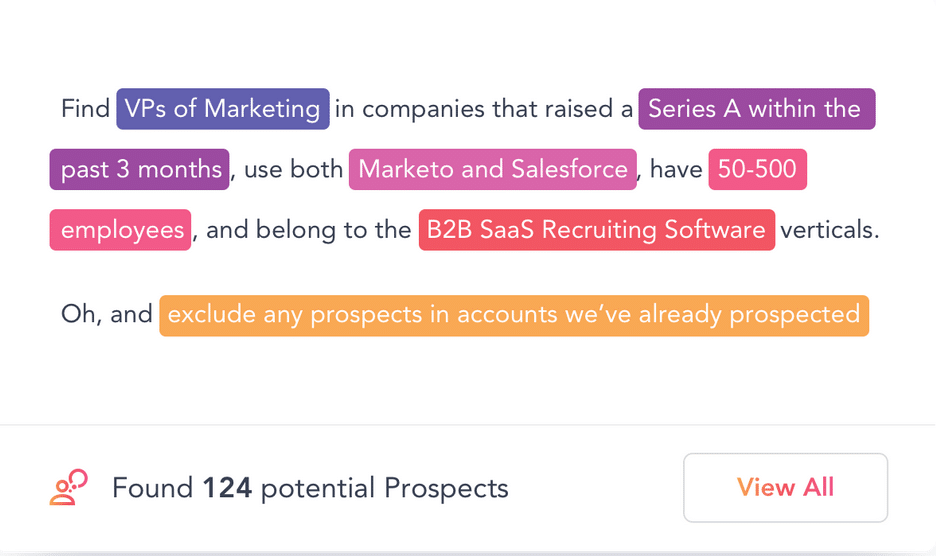
12. Calendly
The pro way to schedule a first client meeting is with a calendar program (as opposed to 17 different emails back and forth asking ‘What’s a good time?’). I use it for clients, I use it for my coaching — it sends reminder notes to you and your interview subject, and provides an easy way to reschedule.
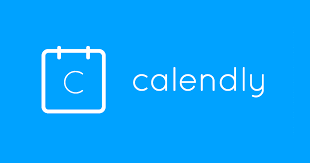
13. Contacts+
This Google tool, combined with an email permutator, can help you quickly verify if an email address you posit may be right for a contact has in fact been used to set up one of their social-media accounts. That’s right, it doesn’t tell you there’s a chance maybe that’s the right email — it will conclusively prove or disprove that the email has been used to set up one of your target’s social accounts.
This was my all-time favorite email hunter for years (sorry, Hunter and RocketReach)…but full disclosure, I haven’t used it since it became app-based. If you love your writing tools on your phone instead of your computer, give this a whirl. More info on their free and paid plans here.
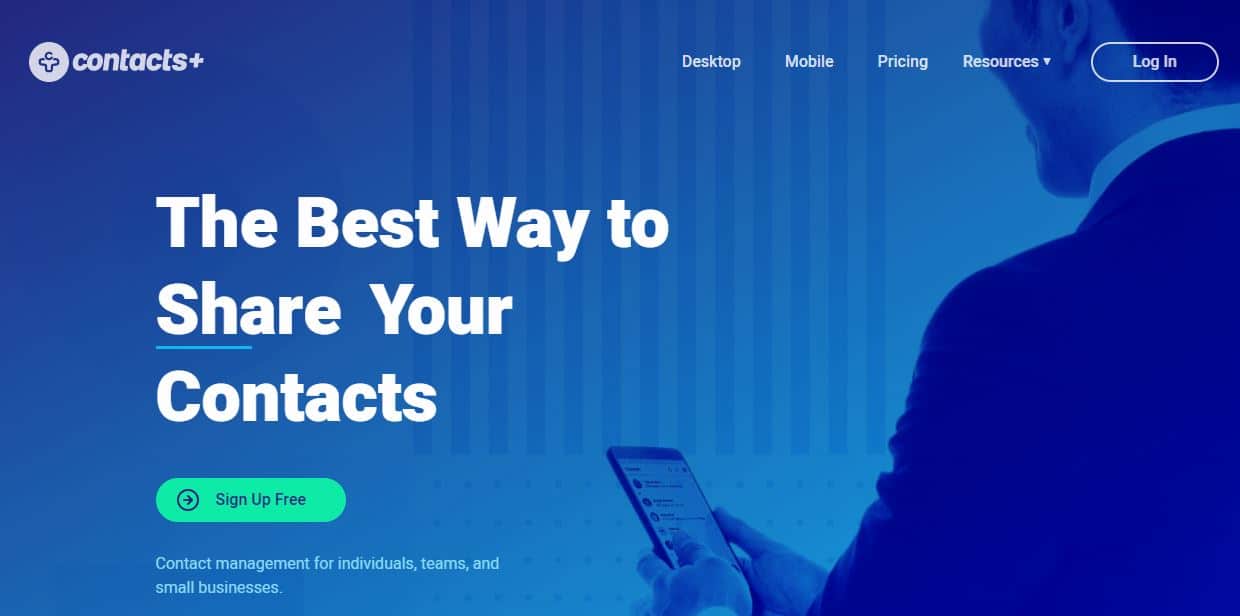
14. FlexJobs
Most online freelance writing job boards take listings from any old scammer, or are seen by millions, or both. This makes them mostly a waste of time. FlexJobs is the exception, ignoring the junk ads and turning up good opportunities on arcane sites you’d never check.
That’s why I’ve been proud to partner with them to feature the best of FlexJobs’ freelance-writer listings on my own Junk-Free Job Board (exclusively for members of my Freelance Writers Den learning & support community). A FlexJobs subscription could be a worthwhile investment, as you prospect for writing jobs in hard times. (Editor’s note: The Freelance Writers Den no longer includes a job board because so few jobs met our minimum requirements.)